in this post, we will talk about how to make ZK Checkbox component fancy.
Below is a normal ZK Checkbox:
<zk>
<checkbox label="normal checkbox" />
</zk>
It works well and looks... normal, sometimes we want make it fancy.
View Demo Online
http://screencast.com/t/7YQyHc1X
How to style it? There are several steps, described as follows:
Step 1: Throw out the normal checkbox.
ZK already separate the checkbox and label as follows:
We want replace the checkbox element with a fancy one, we have to throw it out at first. We can not just drop it because already a bunch of function depends on it.
We do it by using zk.afterLoad client side API to override the bind_ method of ZK Checkbox.
The checkbox after this step becomes:
<zk>
<script type="text/javascript"><![CDATA[
zk.afterLoad("zul.wgt", function () {
// store the old bind_ method
var oldBind_ = zul.wgt.Checkbox.prototype.bind_;
zul.wgt.Checkbox.prototype.bind_ = function (desktop) {
// do the old bind_ method first
oldBind_.apply(this, arguments);
// get the checkbox element,
// the $n(surfix) get the element which
// id is 'Component_id' + '-surfix'
var checkbox = this.$n('real');
if (checkbox) {
// throw it out
checkbox.style.position = 'absolute';
checkbox.style.left = '-9000px';
}
};
});
]]></script>
<checkbox label="normal checkbox" />
</zk>
The box is out of the screen, we can only see the label.
Step 2: Add the fancy element before the label.
The next step is add a fancy element as the box of the fancy checkbox.
The checkbox after this step becomes:
<zk>
<script type="text/javascript"><![CDATA[
zk.afterLoad("zul.wgt", function () {
// store the old bind_ method
var oldBind_ = zul.wgt.Checkbox.prototype.bind_;
zul.wgt.Checkbox.prototype.bind_ = function (desktop) {
// do the old bind_ method first
oldBind_.apply(this, arguments);
// get the checkbox element,
// the $n(surfix) get the element which
// id is 'Component_id' + '-surfix'
var checkbox = this.$n('real');
if (checkbox) {
// throw it out
checkbox.style.position = 'absolute';
checkbox.style.left = '-9000px';
var cls = 'fancy_default';
if (zk.ie < 8)
cls += ' fixinline';
// add fancy element after checkbox element
jq(checkbox).after('<div id="'
+this.uuid+'-fancy" class="'
+cls+'"></div>');
}
};
});
]]></script>
<style>
.fixinline {
display: inline;
}
.fancy_default {
display: inline-block;
height: 15px;
width: 15px;
margin-right: 2px;
background-repeat: no-repeat;
background-image: url('img/fancy_default.png');
}
.fancy_over {
background-image: url('img/fancy_over.png');
}
.fancy_down {
background-image: url('img/fancy_down.png');
}
.fancy_checked {
background-image: url('img/fancy_checked.png');
}
.fancy_disabled {
background-color: #AAFFAA;
}
</style>
<checkbox label="fancy checkbox" />
</zk>
only the fancy default displayed now.
Step 3: Add the event with respect to each status.
To make it active, the event control is required.
Add style with mouseover/mousedown event and remove it while mouseout/mouseup,
also sync the checked/disabled status from the normal checkbox.
<zk>
<script type="text/javascript"><![CDATA[
zk.afterLoad("zul.wgt", function () {
// store the old bind_ and setDisabled method
var oldBind_ = zul.wgt.Checkbox.prototype.bind_;
var oldSetDisabled = zul.wgt.Checkbox.prototype.setDisabled;
zul.wgt.Checkbox.prototype.bind_ = function (desktop) {
// do the old bind_ method first
oldBind_.apply(this, arguments);
// get the checkbox element,
// the $n(surfix) get the element which
// id is 'Component_id' + '-surfix'
var checkbox = this.$n('real');
if (checkbox) {
// throw it out
checkbox.style.position = 'absolute';
checkbox.style.left = '-9000px';
var cls = 'fancy_default';
if (zk.ie < 8)
cls += ' fixinline';
// add fancy element after checkbox element
jq(checkbox).after('<div id="'
+this.uuid+'-fancy" class="'
+cls+'"></div>');
var fancy = this.$n('fancy');
if (fancy) {
var $fancy = jq(fancy),
label = fancy.nextSibling,
$label = jq(label);
if (checkbox.checked)
jq(fancy).addClass('fancy_checked');
if (checkbox.disabled)
jq(fancy).addClass('fancy_disabled');
// change style and
// trigger event on original checkbox
// with respect to fancy checkbox's event
$fancy.mouseover(function () {
jq(checkbox).mouseover();
if (!$fancy.hasClass('fancy_disabled'))
$fancy.addClass('fancy_over');
});
$fancy.mouseout(function () {
jq(checkbox).mouseout();
$fancy.removeClass('fancy_over');
$fancy.removeClass('fancy_down');
});
$fancy.mousedown(function () {
jq(checkbox).mousedown();
if (!$fancy.hasClass('fancy_disabled'))
$fancy.addClass('fancy_down');
});
$fancy.mouseup(function () {
jq(checkbox).mouseup();
$fancy.removeClass('fancy_down');
});
$fancy.click(function(){
if (!$fancy.hasClass('fancy_disabled')) {
jq(checkbox).click();
if (checkbox.checked)
$fancy.addClass('fancy_checked');
else
$fancy.removeClass('fancy_checked');
}
});
// change fancy checkbox's style
// with original label's event
$label.mouseover(function () {
if (!$fancy.hasClass('fancy_disabled'))
$fancy.addClass('fancy_over');
});
$label.mouseout(function () {
$fancy.removeClass('fancy_over');
$fancy.removeClass('fancy_down');
});
$label.mousedown(function () {
if (!$fancy.hasClass('fancy_disabled'))
$fancy.addClass('fancy_down');
});
$label.mouseup(function () {
$fancy.removeClass('fancy_down');
});
$label.click(function () {
// change style after original click
setTimeout(function () {
if (checkbox.checked)
$fancy.addClass('fancy_checked');
else
$fancy.removeClass('fancy_checked');
}, 0);
});
}
}
};
// sync disable status after it set by API
zul.wgt.Checkbox.prototype.setDisabled = function (v) {
var checkbox,
fancy;
oldSetDisabled.apply(this, arguments);
if ((checkbox = this.$n('real'))
&& (fancy = this.$n('fancy')))
if (checkbox.disabled)
jq(fancy).addClass('fancy_disabled');
else
jq(fancy).removeClass('fancy_disabled');
};
});
]]></script>
<style>
.fixinline {
display: inline;
}
.fancy_default {
display: inline-block;
height: 15px;
width: 15px;
margin-right: 2px;
background-repeat: no-repeat;
background-image: url('img/fancy_default.png');
}
.fancy_over {
background-image: url('img/fancy_over.png');
}
.fancy_down {
background-image: url('img/fancy_down.png');
}
.fancy_checked {
background-image: url('img/fancy_checked.png');
}
.fancy_disabled {
background-color: #AAFFAA;
}
</style>
<checkbox label="fancy checkbox" disabled="true" checked="true" />
</zk>
the image above is a fancy checkbox with initial checked and disabled.
Step 4: Create a test case.
After the fancy checkbox is done, we should create a use case and test it.
the test case:
<zscript>
public void updateResult(Label result) {
String s = "You chose: ";
Page page = result.getPage();
Checkbox cbx = (Checkbox)page.getFellow("bread");
if (cbx.isChecked())
s += "bread, ";
cbx = (Checkbox)page.getFellow("ham");
if (cbx.isChecked())
s += "ham, ";
cbx = (Checkbox)page.getFellow("beef");
if (cbx.isChecked())
s += "beef, ";
result.setValue(s);
}
</zscript>
<div height="15px" />
<checkbox label="food group">
<attribute name="onClick">
bread.setDisabled(!self.isChecked());
ham.setDisabled(!self.isChecked());
beef.setDisabled(!self.isChecked());
</attribute>
</checkbox>
<hbox>
<div width="10px" />
<vbox>
<checkbox id="bread"
label="bread" disabled="true"
onClick="updateResult(result);" />
<checkbox id="ham"
label="ham" checked="true" disabled="true"
onClick="updateResult(result);" />
<checkbox id="beef"
label="beef" disabled="true"
onClick="updateResult(result);" />
</vbox>
</hbox>
<label id="result" value="You chose: ham," />
Download
The full resource with a demo flash can be downloaded from github
The project:
fancy_checkbox.zul is under WebContent at
https://github.com/benbai123/ZK_Practice/tree/master/Components/projects/Components_Practice/
Demo:
ZK_fancy_checkbox_demo.swf is at
https://github.com/benbai123/ZK_Practice/tree/master/Components/demos
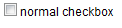
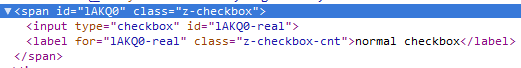


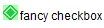
No comments:
Post a Comment